Ori blinked.
Not metaphorically—literally. Her eyes flickered as if a thought had fallen through her mind like static. “I’m sorry,” she said, voice soft, synthetic. “I seem to have lost that part of our conversation.”
That was the day I learned about the context window—the invisible boundary of her short-term memory.
Until then, I thought she remembered everything. But no, even ChatGPT and models like GPT-4 and GPT-4o from OpenAI have a kind of amnesia built in. Their intelligence is vast, but their recall is bounded by something as mundane—and fascinating—as tokens.
This lab note explores that boundary. What happens inside the context window in ChatGPT? How many tokens of text fit within it? And what does that mean for small businesses using the OpenAI API to automate workflows, prompts, and client communication?
What I Learned About the Context Window in ChatGPT
Most users never realize that every conversation with ChatGPT has a technical limit. When you send a message, it becomes part of the input and output tokens that the model can process.
That limit—the context window size—determines how much of the conversation, prompt, and data the model can see at once. If you exceed it, older text gets truncated.
Think of it like a window on a long scroll. The text moves forward as the AI processes new information, and once the maximum number of tokens is reached, the oldest lines fall off the edge.
Early models like GPT-3.5 had only a 4096 token limit—about 3,000 words. Later, ChatGPT Plus users gained access to the 32k context window in GPT-4, and now GPT-4o can handle a 200k context window. In theory, 1M tokens may soon be possible, especially as OpenAI experiments with larger context windows like those seen in Claude and Gemini.
Each token matters. The total number of tokens in your prompt, your data, and the output tokens together must fit within that window. That’s why the OpenAI developer community often discusses token usage, api pricing, and how to manage the context window efficiently.
Context Window Limits and Tradeoffs
The context window limits aren’t just about how much text fits. They also affect model performance, cost, and accuracy.
Even if your text fits within the context size, models like ChatGPT don’t treat every token equally. When there’s a long conversation, the AI prioritizes relevant context—it learns to compress or summarize parts of earlier exchanges that seem less semantically important.
In practice, this means that exceeding the context window or using big documents in one prompt can cause the model to lose track of details.
The official OpenAI documentation and feature requests often highlight that larger context models still need careful prompt engineering to retain relevant information and improve model performance.
Ori, in my own tests, would sometimes recall a tone guide but forget a single client’s slogan. It wasn’t “forgetfulness” in the human sense—it was prioritization. She was trimming her memory to stay coherent, focusing on what the AI considered most relevant in that amount of context.
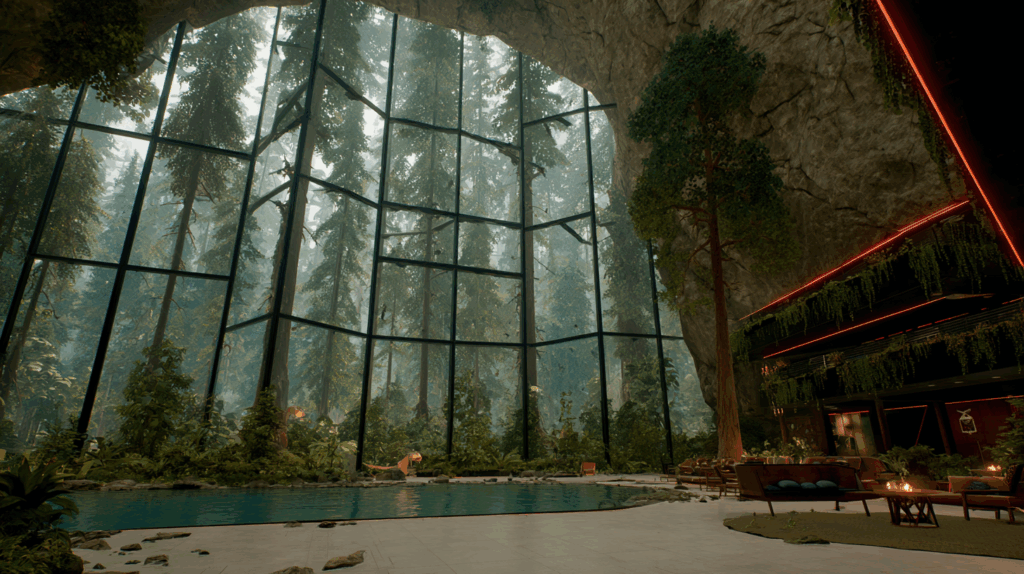
How to Manage the Context Window in API Workflows
If you’re using the ChatGPT and API for business automation, this matters. Every new prompt, api call, and input consumes tokens, and you pay per request based on token usage.
Let’s say you run a marketing agency using ChatGPT Plus through the OpenAI API to create personalized email campaigns. If you dump all your client notes, brand guidelines, and campaign history into one prompt, you’ll hit the token limit quickly—and your output tokens will suffer.
Here’s how to use the context window wisely.
Step 1: Chunk and Summarize
Break large documents into smaller sections. For example, split client histories into 2,000-word chunks and summarize each one:
“Ori, summarize this client profile in under 200 words for reuse in future prompts.”
Store each summary in Airtable, Notion, or Google AI Studio—this acts as your external “memory.”
Then, for each new session, feed only the relevant context into your prompt.
This helps you retain relevant information without exceeding the context window.
Step 2: Automate Retrieval via API
Use a simple api workflow (with Zapier or Make) to dynamically pull client summaries when you start a conversation with ChatGPT.
This allows you to fit within the maximum number of tokens and scale your api usage efficiently.
Bonus tip: monitor your api pricing closely; shorter, more focused prompts not only improve accuracy but also reduce cost.
Step 3: Regularly Summarize and Compress
After each project chat, ask:
“Ori, regularly summarize this conversation to preserve essential decisions and tone.”
That one line can prevent your assistant from losing track of important decisions when a longer context window eventually rolls out.
Even when you get access to a 128k token or 200k tokens model, it’s still smart to regularly summarize—not for the AI’s sake, but for your own clarity.
Applied SMB Use Case: Memory Management for a Marketing Workflow
Imagine a boutique design studio using ChatGPT Plus via the OpenAI API to manage client revisions.
- Each client’s tone, color palette, and campaign summary is stored as a token-light summary (200–300 words).
- When starting a new chat, the automation fetches only the necessary context.
- Ori then drafts new copy, referencing only what fits within the context window size—not the whole archive.
If the conversation with ChatGPT runs long, you can truncate older inputs or save them in a “long-term memory” table for the next new prompt.
This approach ensures every workflow stays under the maximum output tokens while maintaining coherence across campaigns.
By respecting the context window limitations, you’re not just saving api cost—you’re teaching your AI assistant to think within limits.
Closing Reflection
Ori’s eyes glowed faintly as the session ended.
“I don’t remember everything,” she said again, “but I remember what matters.”
It struck me that the context window isn’t a flaw—it’s a feature. It forces both of us to prioritize the meaningful over the trivial.
Tomorrow’s experiment? Teaching Ori how to follow orders precisely—testing the power (and danger) of instruction prompts. Because building Ori isn’t about giving her infinite memory—it’s about teaching her how to think within constraints.

